Quality Control Reminder
In order to comply with agency requirements, the PHH Quality Control department reviews a sample of all loans purchased and reports any deficiencies to lenders via email to remediate. As part of the remediation process, PHH requires all documentation provided to cure a deficiency be uploaded to the QC condition on the loan via the TPO Connect portal.
Any questions regarding a QC finding should be directed to the QC department at PHHCorrespondentQC@phhmortgage.com.
As a reminder, below are the instructions for uploading: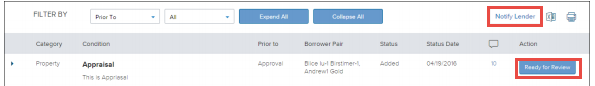
If you have moved the loan to the Archive pipeline, change to the Archive pipeline, click on the box next to the loan and click on Unarchive to return it to the Current Pipeline.
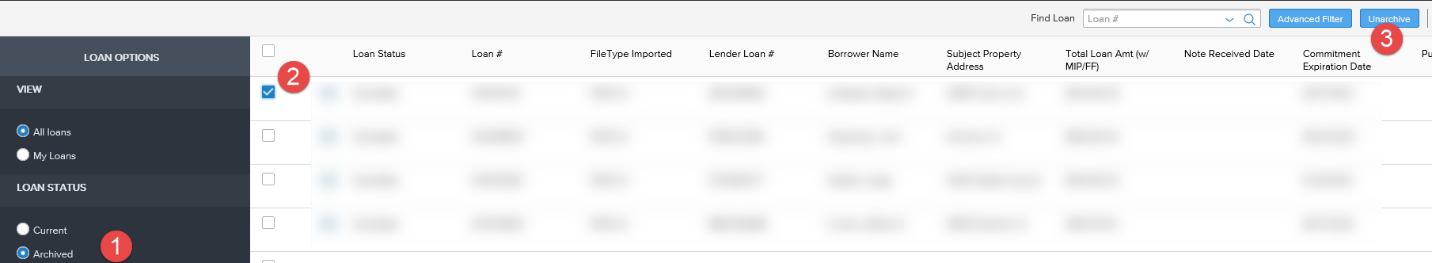
If you have any questions, please feel free to contact your Account Executive or PHH Correspondent Operations at 1-800-929-4744, option 2 or PHHCorrSupport@PHHMortgage.com.
Any questions regarding a QC finding should be directed to the QC department at PHHCorrespondentQC@phhmortgage.com.
As a reminder, below are the instructions for uploading:
Viewing Conditions
- Under Loan Summary, click the Purchase Conditions link.
- Click the Expand Icon to view the condition details.
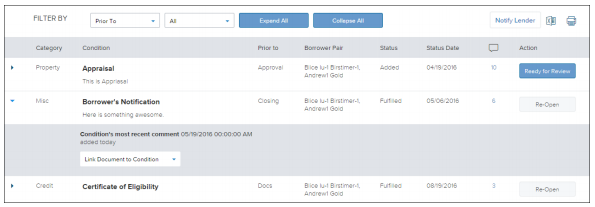
- Click the Drag & Drop files here or Browse for Files to select a document from the document list to satisfy the condition.
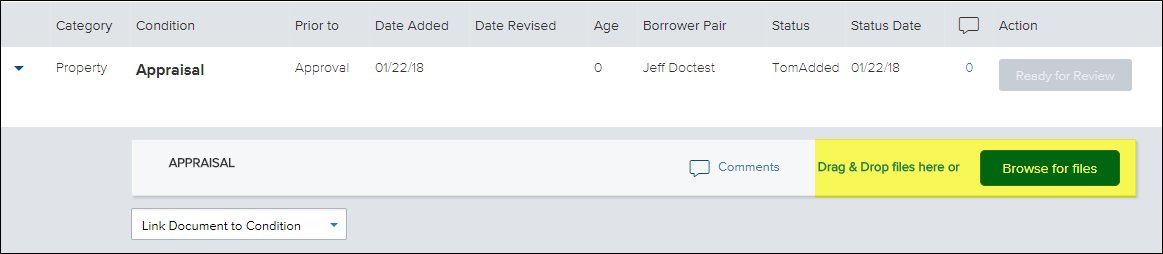
- When you are finished adding supporting documents, click Ready for Review to indicate that the conditions have been satisfied.
- Click Notify Lender to notify PHH that there are conditions ready for review.
NOTE: It is important that you complete this step as this notifies PHH that the documents are uploaded for review IF YOU DO NOT COMPLETE THIS STEP, THE LOAN IS NOT PLACED IN THE QUEUE TO BE REVIEWED.
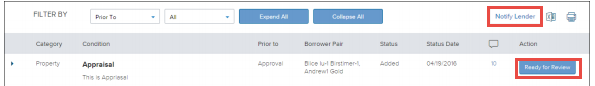
If you have moved the loan to the Archive pipeline, change to the Archive pipeline, click on the box next to the loan and click on Unarchive to return it to the Current Pipeline.
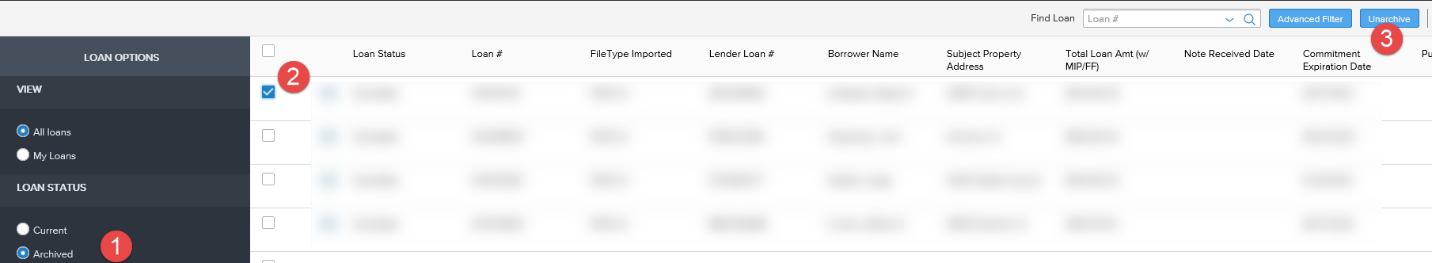
If you have any questions, please feel free to contact your Account Executive or PHH Correspondent Operations at 1-800-929-4744, option 2 or PHHCorrSupport@PHHMortgage.com.