Announcement - Operational Improvements – Upload Functionality
PHH continues to enhance the client experience and improve efficiency with addition of bulk deliver of Closed Loan Files via TPO Connect. Clients may now deliver multiple loan files in a Zip file through the Bulk Upload process.
Once the client enters TPO Connect, the user will navigate to the new menu item titled “Initial Batch Upload.” The user should hover over the menu and choose “Closed Loans Packages.”
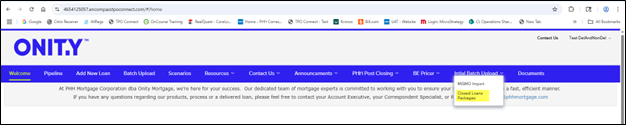
Once the user selects the option to Upload Closed Package, the user should click the option to “Upload” under Closed Loans Package Details.
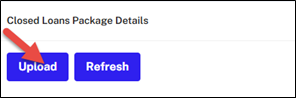
File requirements are listed on the upload page. The user will be able to drop and drag the PDF or Zip file into the screen.
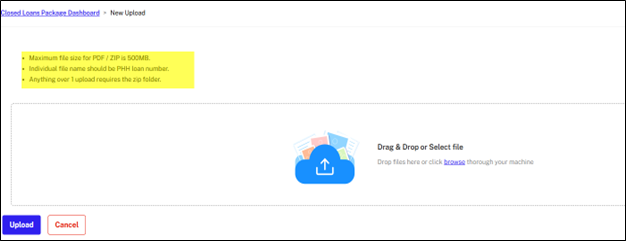
The user will be able to see the status once the files have been successfully uploaded. The status will show the number of successful submissions. Loan level status can be reviewed by clicking on the arrow next to the file name to see the specific file status.
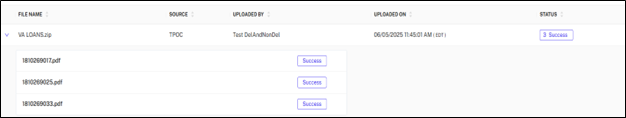
The user will also be able to filter on the pipeline view to show all submissions, successful submissions or failed submissions.
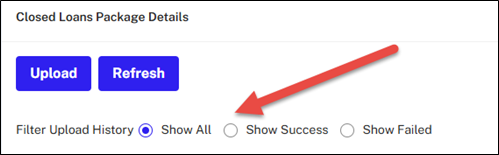
Additional improvements are coming soon, including the ability to complete a bulk upload of the MISMO files for Rate Lock.
If you have any questions, please contact your Correspondent Specialist, Sales Executive/Correspondent Sales Representative, or contact us via the support line at 1-800-929-4744.
Thank you for your continued business.