Announcement - Operational Improvements – Batch Import Functionality
As a follow up to our recent update to allow for the ability to bulk upload Closed Loan Files, we are now pleased to announce new functionality that allows clients to batch import multiple MISMO 3.4 files for mandatory locks. This functionality” is now available on TPO Connect.
Once the client enters TPO Connect, the user will navigate to the new menu item titled “Initial Batch Upload.” The user should hover over the menu and choose “MISMO Import – MND Only.”

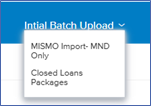
Once the user selects the MISMO Imports – MND Only, the user chooses the appropriate selection. “Upload” should be selected for new file uploads and “Refresh” to show the status of uploaded files.
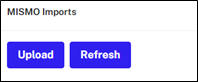
When uploading new MISMO 3.4 files, the user may either browse folders or drag and drop the files. If uploading more than one MISMO file, the files need to be combined into a Zip file and the folder should be uploaded. Single loans may be dropped directly into the designated spot on the screen. Once all files are added, the user clicks the “Upload” button.
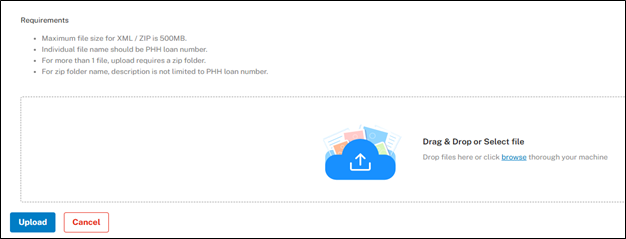
The user will be able to see the status during the upload process.
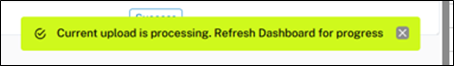
Once the upload is complete, the user may click the “Refresh” button to confirm the successful submission.
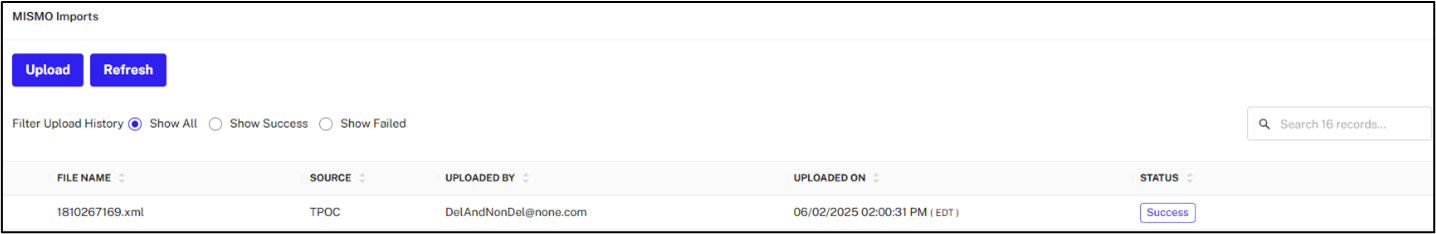
If the file upload failed, the user may hover over the “icon” to see the reason for the failed process. The user should correct the error and resubmit the file.

The user will also be able to filter on the upload history to validate all uploads.
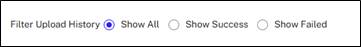
If you have any questions, please contact your Correspondent Specialist, Sales Executive/Correspondent Sales Representative, or contact us via the support line at 1-800-929-4744.
Thank you for your continued business.